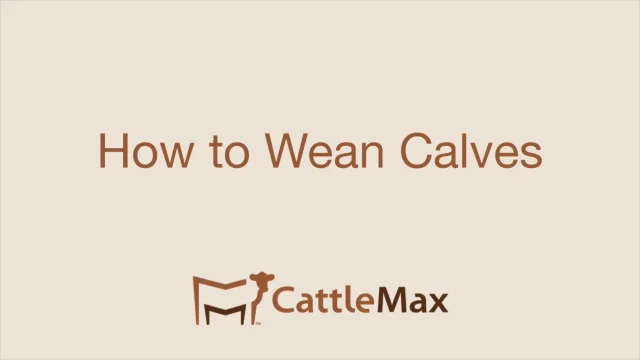The steps to Weaning Calves
CattleMax will calculate weaning weight ratios on a contemporary group of calves if they are weaned and put into the contemporary group at the same time.
To calculate the weaning weight ratios, each calf must have a Date of Birth, Birth Weight, Weaning Date, Adjusted Weaning Weight, Sex and they must be assigned to a Contemporary group when they are weaned. For CattleMax to calculate the adjusted weaning weight, the dam will need a Date of Birth on her record (for the age of dam adjustment).
The Weaning Procedure in CattleMax
- Go to Dashboard > Weaning.

- Select the calves to be weaned by checking the checkbox beside the ID of each or if all of them on the list are to be weaned, check the box next to the word Calf to Select All.
- Scroll to the bottom of the list to indicate whether you will be importing weights. (Note: The file must have a minimum of 2 columns. One column for the animal id and a column that contains the animal weights.) If not importing weights, simply click Continue to Weaning for Selected Calves.
- If you will be importing weights from a file:
- Click Choose File. Select your file (file must be in a .csv format)
- Click Continue to Weaning for Selected Calves.
- The first few rows of the file will be displayed. Choose the Weight Column, select the ID Column, and the Match To criteria. If you have a date column in your spreadsheet, you may also choose it. Click Continue.

- Enter the Weaning Date (Important-a weaning date must be entered for the calves to be indicated as weaned.)
- Name the contemporary group if you want the calves within this group to be ratioed. Most breed associations create their contemporary groups for all the calves submitted, and that will be different than your contemporary group. It is your choice as to the name of the contemporary group within your herd.
- If there are already values entered in any of the boxes for the calves (on the weaning screen there is usually not), you will need to check the Overwrite Existing Values box.
- You will need to click the Pre-fill Values button, to fill the group information on each animal's record. If manually entering weights, enter those in the appropriate box on the animal's line. Optional information is height, scrotal measurement for bulls, management code, and chute score.
- Click the Wean Calves button.

Watch a short "How- To" video: